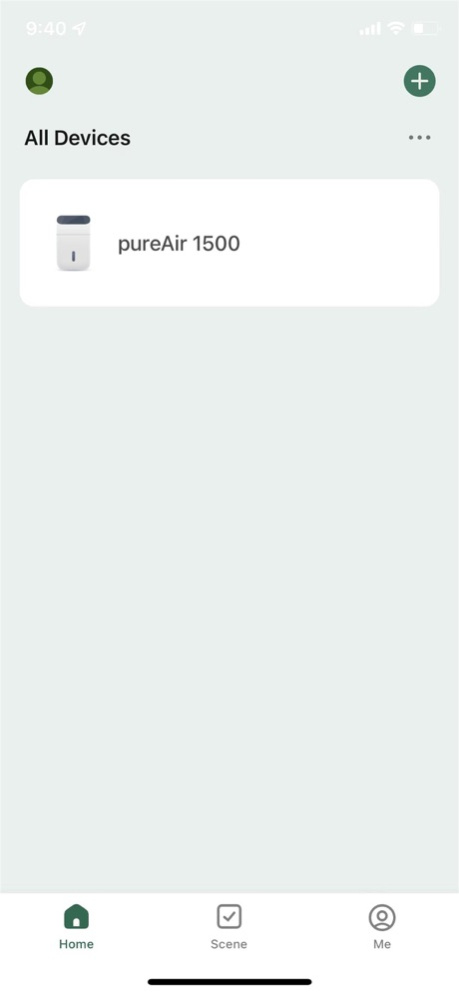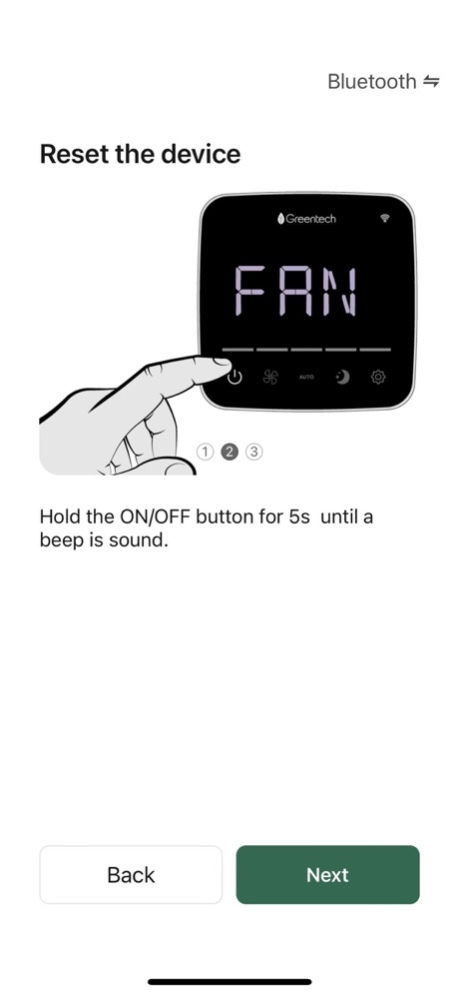GreenTech Connect 1.0.2
Continue to app
Free Version
Publisher Description
Technology In Harmony With Nature
GreenTech Connect gives you control of your GreenTech products from anywhere. Add, manage and control multiple GreenTech products with ease. Set your ideal purification levels on your way home from work, or put a unit into Night Mode from the comfort of your bed. See up-to-date information including current settings, air quality, room temperature and humidity, component lifetime and more, depending on your product.
Connect your GreenTech Air Purifier to*:
- Review/Adjust Unit Settings (Fan Speed, Purification Level, Modes, etc.)
- Review current indoor and outdoor temperature and humidity
- Review/Reset Filter, ARC® Cell, and other component life
- Create a Night Mode Schedule
- Receive important product related notifications
*Settings and app functionality may change depending on your unit’s model.
GreenTech Environmental is a leader in air purification systems, best known for its proprietary air purification technology, Active Radiant Catalysis (ARC®), which continuously and actively purifies the air and surfaces in homes and commercial buildings across the United States. In addition to our air purification systems, we offer products to improve air circulation, heating, power management, and laundry efficiency.
Need Support?
For any parts, maintenance, or support, contact our team: info@greentechenv.com or visit www.greentechenv.com
Mar 27, 2024
Version 1.0.2
Latest version with added functionalities and optimization to make device control smarter and simpler.
About GreenTech Connect
GreenTech Connect is a free app for iOS published in the Food & Drink list of apps, part of Home & Hobby.
The company that develops GreenTech Connect is GreenTech Environmental, LLC. The latest version released by its developer is 1.0.2.
To install GreenTech Connect on your iOS device, just click the green Continue To App button above to start the installation process. The app is listed on our website since 2024-03-27 and was downloaded 1 times. We have already checked if the download link is safe, however for your own protection we recommend that you scan the downloaded app with your antivirus. Your antivirus may detect the GreenTech Connect as malware if the download link is broken.
How to install GreenTech Connect on your iOS device:
- Click on the Continue To App button on our website. This will redirect you to the App Store.
- Once the GreenTech Connect is shown in the iTunes listing of your iOS device, you can start its download and installation. Tap on the GET button to the right of the app to start downloading it.
- If you are not logged-in the iOS appstore app, you'll be prompted for your your Apple ID and/or password.
- After GreenTech Connect is downloaded, you'll see an INSTALL button to the right. Tap on it to start the actual installation of the iOS app.
- Once installation is finished you can tap on the OPEN button to start it. Its icon will also be added to your device home screen.